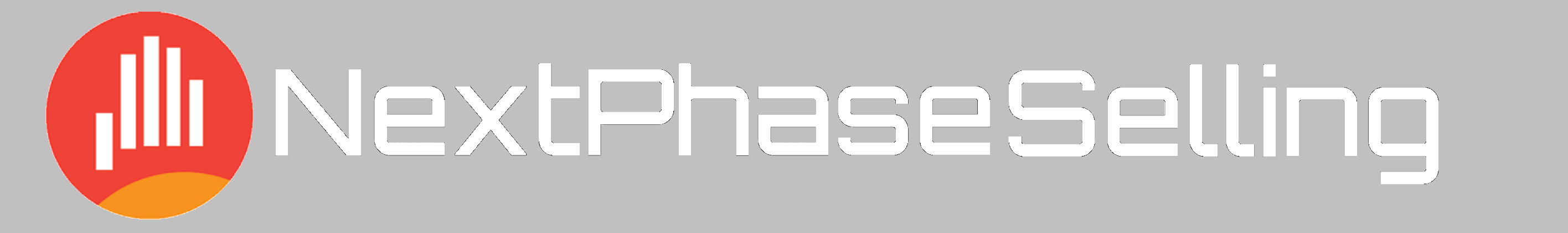You say you’re interested in this concept you’re hearing so much about: social selling.
You may even have invested some money in social selling Webinars or in actual training.
But your salesforce is not ready to do social selling.
Not all of them.

Think of how many times you’ve sent your salespeople to training. CRM training. Selling Skills Training. Storytelling training.
How much of this training did your sales folks actually absorb? How much did they implement? And how much success did it generate? We’re thinking not much.
Why? Because sales people hate sales training. If they are honest with you, they’ll tell you they’d much rather have you pull out their fingernails with rusty pliers while their eyes are gouged out by rabid pigeons than go to a sales seminar. And the main reason they think this way is that most of them—not all to be sure—think what they’re doing is just fine, works as it always has, and always will. They can do 40 dials and 40 emails a day and like magic, some sales fall out the bottom of the funnel.
So you train them all. But research shows that:
- Up to 80% of new skills are lost within one week of training if not used – ASTD
- Up to 85% of sales training fails to deliver a positive ROI – HR Chally
- 87% of new skills are lost within a month of the training – Xerox
So what’s the solution?
First, don’t invest in sales training unless you have the tools to support your sales team.
Social selling involves mastering several technologies, skills, and new behaviors. And you know how your team feels about your CRM (we’re guessing they’re not big fans).
In order to do social selling effectively, salespeople must master the following technologies and techniques.
LinkedIn Relationship Building

Tools: LinkedIn, LinkedIn Sales Navigator, LinkedIn blogging, LinkedIn search
Behavior Change: Find prospects via search. Identify decision makers and influencers. You need information on lots of people because CEB reports that on average, 5.4 people are involved in today’s B2B purchase decisions. Research their posts, their groups, their interests, their connections in common. Create customized connection requests. Learn the Infinite Pipeline Relationship Development Process.
Content Marketing

Tools: Social post-scheduling apps like Buffer, Hootsuite and others. Each tool has its own best practices to learn.
Behavior Change: Scour LinkedIn and Twitter posts for industry-relevant content. Use tools to build a queue to post onto the salesperson’s social accounts.
Add Social Information to Your CRM

Tools: CRMs like Nimble, Zoho, Netsuite, and others can help you add social information to your CRM, but if your CRM doesn’t have this feature, you’ll have to do it by hand.
Behavior Change: Transfer social intelligence into your CRM before you can start researching prospects’ social presence.
Build Your Personal Brand with Your Prospects

Tools: LinkedIn, Twitter, HootSuite, and other social media sites.
Behavior Change: Create a schedule, probably manually in your calendar, to regularly reach out to prospects and either offer curated content, or customized messages.
Gather Leads from Meetings and Conferences

Tools: business cards, conference badges, cocktail napkins, and in-person discussions
Behavior Change: Manually track all contacts with potential decision makers and influencers in your CRM and manually schedule followups.
Determine ROI of Conferences and Meetings

Tools: CRM mobile app or paper and pen. Expense data and calculator or spreadsheet. SWAGs.
Behavior Change: Manually track all contacts and research them to find decision makers and influencers. Determine the cost of a conference or meeting manually and track ROI based on pipeline movement or sales.
The SalesMVP™ Solution

We’ve listed just a few of the time-consuming social selling techniques that you’ll need to not only train your sales force on, but reinforce their usage with policies and refresher courses.
You may look at this and wonder if social selling is worth all this hassle and behavior change. For many sales forces, it won’t be worth it.
Lucky for you, we’re building a social selling mobile app that can automate these and other social selling processes. SalesMVP will feature text-to-speech conversion, making information capture way easier than tapping with your thumbs. It will automatically search for prospects on social media and import information from their accounts right into the app. Our SuperLookup is a one-button AI app that will seek out relevant information on the Internet and organize it into an easy-to-read report on prospects and companies. If you’ve got subscriptions to commercial information services, we can integrate these into SuperLookup (for an additional fee).
SalesMVP will enable effortless, voice-driven meeting notes as well as offering in-app meeting manager that can create, reschedule and easily categorize meeting type, length, and purpose. Our app will integrate expense management software from partners to enable our one-button Boss Report to summarize all conference or meeting activities and expenses and calculate ROI.
The app will enable effortless, voice-driven meeting notes as well as integrating an in-app meeting manager that will create, reschedule and easily categorize meeting type, length, and purpose. Easily integrate expenses via expense management software from partners to enable the Boss Report to summarize all conference or meeting activities and expenses, and calculate ROI.
SalesMVP will integrate email marketing and content management capabilities to enable sales reps to drip market interesting industry content to stay top of mind with prospects and customers. It will automatically set follow-up reminders. And we can integrate with your existing CRM (for an additional fee).
Up and Running Fast

Will salespeople need to be trained on SalesMVP? Not necessarily. The screens and processes are easy to understand and use. You may want to spend some time training on how to compose email, post, or text communications with prospects and clients, but you shouldn’t need to do much more to see an increase in salesperson productivity.
So we just saved you a bundle. Contact us for more details.